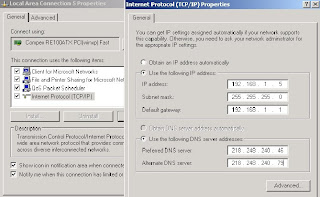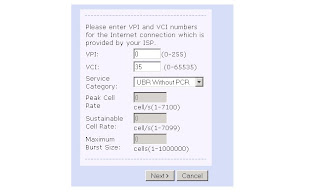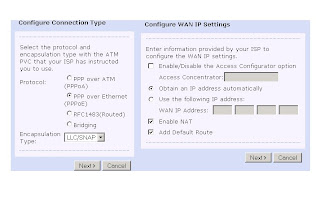At last Gefore laptop drivers are out in net. The released beta version supports following chip sets
GeForce 9800M GTX, GeForce 9800M GTS, GeForce 9800M GT, GeForce 9800M GS, GeForce 9700M GTS, GeForce 9700M GT, GeForce 9650M GT, GeForce 9650M GS, GeForce 9600M GT, GeForce 9600M GS, GeForce 9500M GS, GeForce 9500M G, GeForce 9300M GS, GeForce 9300M G, GeForce 9200M GS, GeForce 9200M GE, GeForce 8800M GTX, GeForce 8800M GTS, GeForce 8800M GS, GeForce 8700M GT, GeForce 8600M GT, GeForce 8600M GS, GeForce 8400M G, GeForce 8400M GS, GeForce 8400M G, GeForce 8200M G
The release notice says
Version: 179.28
Release Date: December 18, 2008
Operating System: Windows Vista 32-bit
Language: U.S. English
File Size: 123 MB
This is a reference driver that can be installed on supported NVIDIA GeForce notebook GPUs. However, please note that your notebook original equipment manufacturer (OEM) provides certified drivers for your specific notebook on their website. NVIDIA recommends that you check with your notebook OEM about recommended software updates for your notebook. OEMs may not provide technical support for issues that arise from the use of this driver.
DOWNLOAD HERE[PS:Read the Instructions before downloading the driver]
The following notebooks are not supported in this release:
1. Hybrid SLI notebooks (these notebooks will be supported in an upcoming release):
Acer Aspire 7530
BenQ Joybook S42
Fujitsu Siemens Amilo Xi 3650
MSI EX630
Qosmio X305-Q706
Qosmio X305-Q708
2. Dell Vostro notebooks (please contact the notebook OEM for driver support for these notebooks)
3. Lenovo ThinkPad notebooks (please contact the notebook OEM for driver support for these notebooks)
4. Sony VAIO notebooks (please contact the notebook OEM for driver support for these notebooks)