Double click the network Icon[Double monitor icon near clock] and take properties. Then select TCP/IP and take its properties. U can do one of the following options.
1.Select both obtain automatically [if then you've to edit the modem settings And if u are using BSNL modem then just the username and password only]
2.Enter the addresses manually
IP address:192.168.1.5, u can try from 192.168.1.3 to .4,.5,.6 etc. I recommend .5
Subnet: 255.255.255.0
gateway:192.168.1.1 /*for USB 192.168.1.2*/
P DNS:218.248.240.46
A DNS:218.248.240.79
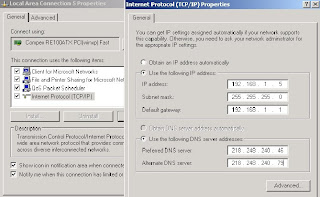
Modem settings
type http://192.168.1.1 in the address bar for Ethernet
type http://192.168.1.2 in the address bar for USB
If u are using BSNL modem, the settings are probably there. U've to give only the user name and password given by the BSNL.
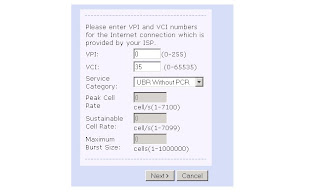
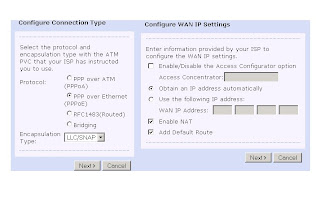
For Ethernet connection,i.e PPPoE
VPI:0
VCI:35
Service Category:UBR without PCR
Peak cell Rate:0
Sustainable cell Rate:0
Max Burst Size:0
Encapsulation Type:LLC/SNAP
NAT:Enable
Default Route:Enable
[PS: This solved your problem? comment if it do or not. If this is not exactly your problem, please mail me. I can help you. randeep123@gmail.com . And If you found another way to solve it, please post it.. It will help a lot of people. Thank you]
No comments:
Post a Comment